Live NetTV: Review & Guide
★★★★
[Live TV]
Live NetTV is an amazing app for streaming live TV channels from free sources on the Internet. It has the best channel collection and the best TV-friendly user interface among similar apps.

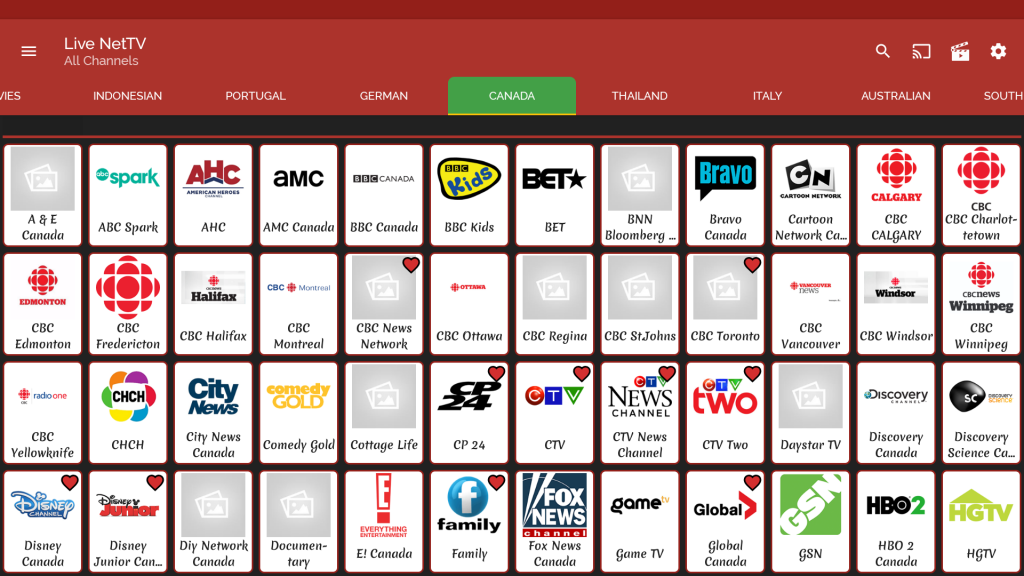
Live NetTV is an amazing app that can stream a large number of live TV channels freely from sources available on the Internet. Among the dozens of apps that all claim to do the same, it is probably the best (especially for Canadian channels). Many other apps either only have past TV program streams rather than live channel feeds, or only have a limited number of useful English channels. A couple of other apps do have a good channel collection, but they are designed completely for touchscreen devices and are very difficult to use with the TV box remote control.
Pros
- A large collection of US, UK, and Canadian channels.
- Designed specifically to work with TV box remote controls.
- Can add channels to favorites.
- Can hide the countries and languages you don’t want to see.
Cons
- Some unreliable sources (especially for less popular channels).
- Contains ads or utilizes spare resources.
Details
Best Channel Collection
Live NetTV has probably the largest number of US, UK, and Canadian channels among all free live-TV apps. Some popular channels even have multiple sources for you to choose from.
Some channels (especially the less popular ones) can be unreliable at times. Sometimes a channel may stop playing for a period of time or becomes outright unavailable.
Features
Live NetTV offers several convenient features to enhance your TV-watching experience:
- You can create your own channel list by adding channels to favorites.
- You can hide the countries and languages you don’t want to see (in Settings) so that they don’t clutter the channel listings.
TV-Friendly User Interface
Live NetTV is designed specifically to work with the TV box remote control comfortably. Therefore it does not require any pointing input device such as an air mouse.
Ads
Live NetTV lets you choose between getting ads or surrendering some of your device computation power. If you choose ads, they may pop up when you change channels. Sometimes, you may not be able to dismiss the ad using the BACK button on the remote control. You may need to change the remote control to mouse mode and click on the “X” or “Close” on the screen.
VPN Recommended
Due to the dubious copyright status of the free Internet streaming sources, it’s recommended that you protect your own privacy by setting up VPN protection on your TV box first.
Install & Setup
The Live NetTV app has changed its package name at least once. The latest app (com.playnet.androidtv.ads) is not available from Google Play Store. But it can be found on several websites on the Internet.
If you have further questions regarding this app, please contact us. We will be glad to help you out.






