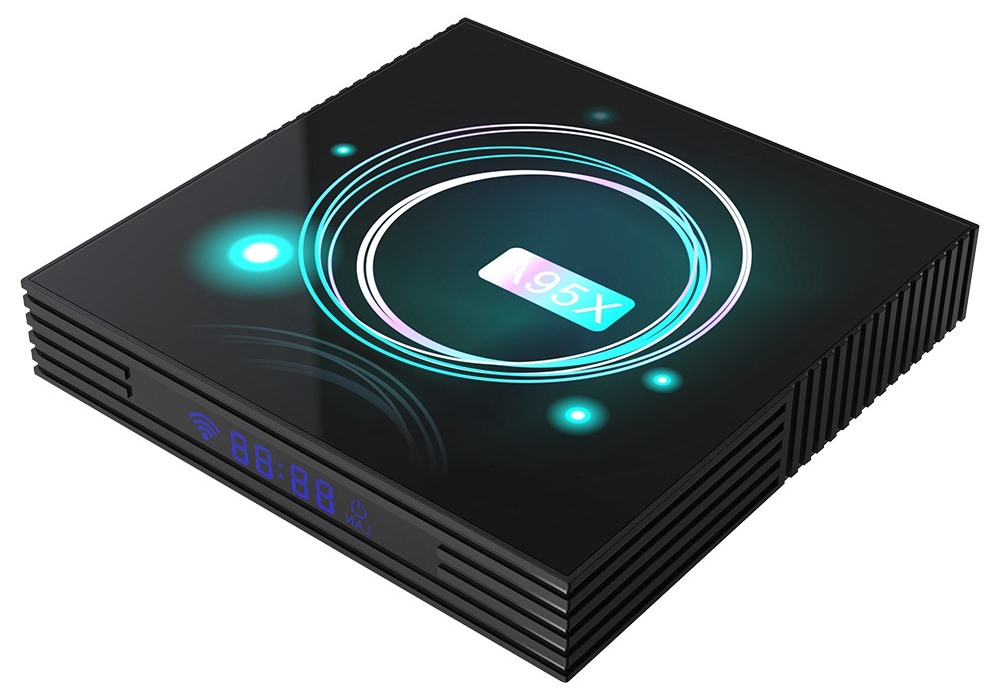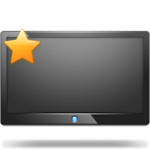Everything You Need to Know About Paid IPTV Services (2023.03.10)
Paid IPTV subscription services offer a large number of channels worldwide at a fractional cost of traditional cable. It can potentially be a game-changer if you do it right. Here we are going to explain to you everything you need to know.
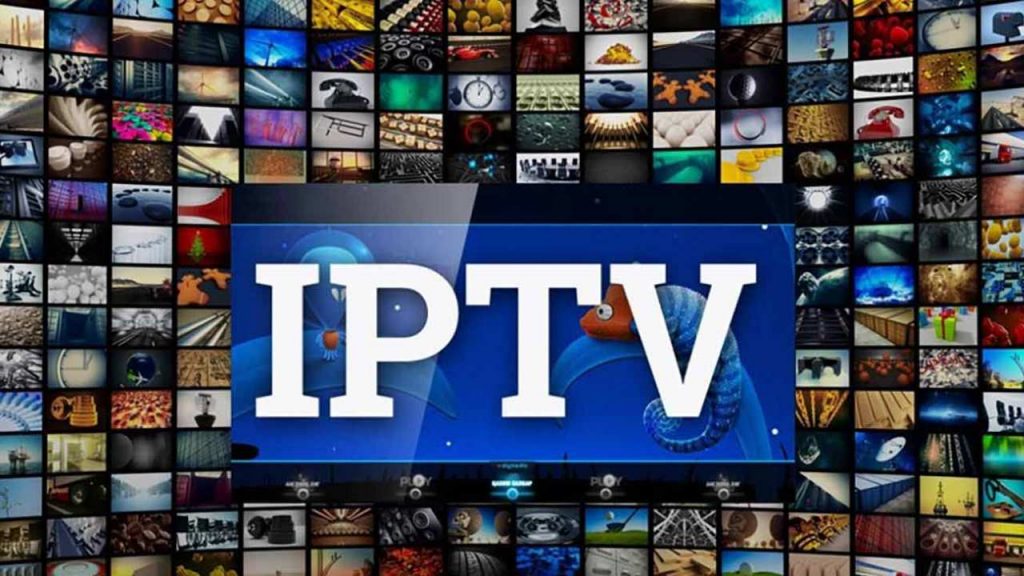
If you are serious about watching live TV channels in HD on your TV box, a paid IPTV subscription is the way to go. It has way more channels and much lower costs than traditional cable TV. However, getting it right may not be easy because it involves several essential components. Problems in any one component can lead to poor quality in the end result and cause endless frustrations. In the following sections, we will explain them in detail, so you will have a better understanding of how to achieve a satisfactory IPTV experience.
IPTV and Its Advantages
IPTV stands for Internet Protocol TeleVision. It basically means live TV broadcasts delivered to you by the way of streaming over the Internet. IPTV takes advantage of the ubiquitous high-speed Internet streaming infrastructure. So it has low operating costs and few regional restrictions. As a result, they can bring you a large number of channels at a fraction of the traditional cable fee. And its channels can optionally include many international and foreign language stations. In addition, you can also have access to thousands or even tens of thousands of video-on-demand (VOD) titles like movies, TV series, and foreign-language shows for no additional cost.
People typically get IPTV for the following reasons:
- Save on monthly cable costs.
- Access foreign TV channels not available from the local cable providers, for example, American programming, European sports, Bollywood movies, and other foreign-language stations around the globe.
- Watch a large collection of VOD titles in a variety of genres and languages at any time.
If you have never seen IPTV before, we encourage you to try it. Otherwise, you don’t know what you are missing. Many service providers offer one-day trials for free.
IPTV Service Reliability
One of the main challenges facing someone interested in IPTV is that there are too many service providers out there. Not every service is created equal: Some may charge only $2 to $3 a month, and others may charge over $20 a month. Some services may only have fewer than 1000 channels, while others may have over 15000 channels. There are also differences in regional emphasis. Many IPTV services have great American and European channels but only poor quality on Canadian channels.
It is important to understand that IPTV is essentially a streaming service. And the server reliability and throughput have a significant impact on the streaming quality. The quality of different service providers can vary drastically. Some common problems associated with low-end servers may include:
- low-definition picture quality
- constant freezing and buffering
- audio and video out of sync
- unavailable channels
- fewer or poor quality Canadian channels
- frequent service outages
Getting the Best IPTV for Canadians
When choosing between IPTV service providers, don’t only compare their monthly cost and number of channels. You must also pay attention to their service quality and reliability. Otherwise, when the channel freezes and buffers during a heart-pumping sports game or a breath-taking TV drama, you might end up throwing your remote control at your TV out of frustration.
Finding a high-quality IPTV service provider is essentially a process of trial and error. And be prepared to make a lot of errors. That’s because there are many crappy services out there. Fortunately, we have done a lot of trials for you. We have a very reliable IPTV service provider to recommend to our Canadian customers. It offers a great selection of channels worldwide for a low monthly fee. And the price drops even lower when you subscribe for more months.
Currently, there are also opportunities available for taking part in free user tests of some IPTV services. If you are interested, please contact us for details.
Internet Speed and ISP Throttling
HD IPTV streaming requires a high bandwidth of up to 10Mbps. Therefore, We recommend that you have an Internet service of 25Mbps or higher. You should also know that some discounted Internet service providers (ISP) secretly employ a technique called “throttling” to limit bandwidth usage by streaming apps during peak hours (3:00 pm – 11:00 pm). As a result, you may have paid for a high-speed Internet service of 25Mbps, 50Mbps, or 100Mbps, your actual streaming bandwidth during peak hours might be inconsistent and much lower (less than 5Mbps).
ISP throttling can cause frustrating freezing and buffering. But most people are unaware of their ISPs doing this and instead blame the IPTV service for the poor streaming quality. They would switch from server to server but never find a server with satisfactory quality. Eventually, they may end up giving up on IPTV altogether without knowing that their Internet service is actually the real culprit.
Detecting ISP Throttling
Because ISP throttling targets streaming apps only, you usually can’t detect it using a regular speed check app like SpeedTest by Ookla. The only reliable way to prove that it is your ISP and not the IPTV service causing buffering is by temporarily switching the network connection on your TV box to the WIFI hotspot from a mobile phone with a data plan from a top-tier provider like Bell or Rogers. If you see the IPTV quality improve significantly on the mobile hotspot, you know your ISP is the problem.
There is also a free app called FAST Speed Test (by Netflix) from Google Play Store that can help. It simulates real streaming apps and can show you the realistic streaming speed on your TV box. If your ISP does throttling, you will find the number shown in FAST during peak hours is much lower than what you have paid for. It is a very useful app and we have it preinstalled on all our SlimBOX TV boxes.
Furthermore, you may also find the following resources helpful:
- How to Test if Your ISP is Throttling Your Internet Connection by Chris Hoffman.
- Google Video Quality report.
WIFI Connection Speed
If your Internet connection speed from your ISP is good, you will still need to make sure that the connection speed on your TV box actually matches up to your Internet speed. If you are using a network cable (also called Ethernet cable) to connect your TV box directly to your Internet router/modem, you should be fine. The network (or Ethernet) port on the TV box is at least 100Mbps, sufficient for any type of streaming. Our TX3 SlimBOX TV box actually has a gigabit Ethernet port, which allows a connection speed of 1000Mbps (if your router/modem supports it).
On the other hand, if your TV box uses WIFI to connect to the router/modem wirelessly, things are no longer that simple. Your actual connection speed on the TV box will depend on the strength of your WIFI connection, which is affected by its distance to the router/modem and the amount of interference in between. Just because you have an Internet service of 50Mbps, 100Mbps, or 150Mbps, it doesn’t necessarily mean you can get all that speed on your TV box using WIFI. Again, you can use the FAST Speed Test app to verify its actual streaming speed.
If your TV box is too far away from the router/modem to get a strong connection, you should consider using a WIFI repeater to relay and enhance the WIFI signal near your TV box.
Hardware Performance
You can use a variety of hardware devices to access IPTV services. In the past, people used to use specialized IPTV set-top boxes (STB) like MAG 254 or MAG 322. There are also specialized Android-based IPTV receivers like Dreamlink and Formuler. But more and more, people are switching to generic Android TV boxes for their high versatility and low costs. Generic Android TV boxes are flexible open systems. They allow you to use different IPTV apps for various types of IPTV services other than the traditional STB-based service. The various IPTV apps can allow you to share the same IPTV service among several devices (although not watching them at the same time). Furthermore, the generic Android boxes also allow you to install other standard Android apps for streaming, gaming, education, social media, virtual meeting, and endless other possibilities.
If your device is less than 5 years old and has at least 2GB of memory, it should be able to handle 4K IPTV streaming smoothly. However, if you are buying a new device, we recommend a box with 4GB of memory like our A95X F3 SLIM box.
If you have an older MAG set-top box (STB), you may run into performance issues like freezing, buffering and sudden restarting, especially with HD and 4K channels. If that happens a lot, it may be time to replace it with a newer TV box with updated hardware and more memory.
Should I Use a VPN for IPTV?
Virtual Private Network (VPN) protects your identity and privacy when you are on the Internet. It is especially important to have when you use free streaming apps to access freely available video sources. But IPTV is different. It is a dedicated service that does not use free sources from the Internet. Therefore, you don’t need VPN protection when accessing IPTV. In fact, some IPTV services won’t work if you are using a VPN.
IPTV Protocols
Another thing you should be aware of when shopping around for IPTV services is the protocol they use and support. You will need to choose a device and app that can support the particular protocol they use. Some IPTV service providers can offer different protocols, but it is always tied to the individual subscription. Once you have subscribed to the service using one protocol, you cannot switch the subscription to another protocol. If you want to use another protocol, you will need to add a separate subscription.
MAC/Stalker Portal
The traditional set-top boxes like MAG 254 use the MAC/Stalker Portal protocol. It uses a virtual MAC address (something like 00:1A:79:xx:xx:xx) for authentication and a portal URL (something like http://stalker.stbemu.com) for specifying the server location.
M3U Playlist
Some newer IPTV services use an alternative protocol called M3U Playlist. It uses a long Internet address with an embedded username and password for both server access and authentication. It will use a different address for accessing the TV listing (also known as Electronic Program Guide or EPG). See an example below:
- Playlist example:
http://iptvserver.net/get.php?username=xxxxxxxxxxxx&password=xxxxxxxxxxxx&type=m3u_plus&output=ts - EPG example:
http://iptvserver.net/xmltv.php?username=xxxxxxxxxxxx&password=xxxxxxxxxxxx&type=m3u_0plus&output=ts
Xtream Codes
Another emerging protocol is called Xtream Codes. It uses a simple server address similar to a portal URL (something like http://iptvserver.net) for server access. And it uses a separate 15-digit username (something like 123456789012345) and password (something like 987654321098765) for authentication.
Other Proprietary Protocols
A small number of IPTV service providers use their own proprietary protocols. You can only access their service using their own proprietary IPTV app.
Best IPTV Apps for Android TV Boxes
While some IPTV service providers give you specialized app to access their services, most providers allow you to use one of the generic IPTV apps available from the Google Play Store. These apps may support one or more standard IPTV protocols. And you must choose one compatible with the protocol used by your service provider. We have tested a number of IPTV apps. And here are our top picks:
StbEmu (Pro)
The defacto IPTV app on Android TV boxes for services using the MAC/Stalker Portal protocol. It emulates the traditional IPTV set-top boxes, so it’s highly compatible with older services. The app is very stable and simple to use with the TV remote. It’s one of the very few IPTV apps that are freely available.
Distinctive feature: Long and stable history, freely available.
| Overall: | ★★★★ |
|---|---|
| Protocols: | 3.0 – MAC/Stalker Portal |
| Interface: | 4.0 – classic, working well with TV remote, but may require special buttons |
| Features: | 4.0 – a good set of features |
| Costs: | 5.0 – pro version freely available |

TiviMate
Probably the best IPTV app in terms of modern design and features. And it is being actively developed. It went from supporting only M3U Playlist to supporting all three standard protocols within a year. The free version is very restrictive, while the premium version has an annual fee.
Distinctive feature: A modern and smooth interface supporting all service protocols.
| Overall: | ★★★★ |
|---|---|
| Protocols: | 5.0 – MAC/Stalker Portal, M3U Playlist, Xtream Codes |
| Interface: | 5.0 – modern, working well with both TV remote and touch-screen |
| Features: | 5.0 – a rich set of features |
| Costs: | 2.0 – useless without paid premium: yearly/lifetime (5 devices) |

IPTV Smarters Pro
A popular IPTV app for services using the M3U Playlist or Xtream Codes protocol. It has all the standard features. Its interface works well with the TV remote, but it’s not as slick as the others. It used to take a long time to load thousands of channels at startup, but the recent version seems to have improved that.
Distinctive feature: Freely available.
| Overall: | ★★★★ |
|---|---|
| Protocols: | 3.0 – M3U Playlist, Xtream Codes |
| Interface: | 4.0 – modern, working well with the TV remote, but unappealing |
| Features: | 4.0 – a good set of features |
| Costs: | 5.0 – premium version freely available |

Smart STB
A cross-platform IPTV app available for many brands of smart TVs. It emulates the traditional IPTV set-top boxes and can only be used with services using the MAC/Stalker Portal protocol. The app is simplistic and allows remote portal configuration. Requires account registration and a paid license.
Distinctive feature: Available on a wide range of smart TVs and devices.
| Overall: | ★★★ |
|---|---|
| Protocols: | 3.0 – MAC/Stalker Portal |
| Interface: | 4.0 – classic, working well with TV remote, but may require special buttons |
| Features: | 4.0 – simplistic, supporting remote portal configuration |
| Costs: | 2.0 – paid license: lite/full, month/yearly/lifetime |

Televizo
A new and actively developed IPTV app for services using the M3U Playlist or Xtream Codes protocol. Its simple user interface work with both TV remote and touch-screen. The basic app is free to use with sufficient features. And the premium features don’t cost a lot.
Distinctive feature: A simple interface supporting both TV remote and touch-screen.
| Overall: | ★★★ |
|---|---|
| Protocols: | 3.0 – M3U Playlist, Xtream Codes |
| Interface: | 5.0 – modern, working well with both TV remote and touch-screen |
| Features: | 3.0 – basic features |
| Costs: | 3.0 – paid premium: lifetime |

iMPlayer
A promising new IPTV app that supports all three standard protocols. It is being actively developed and a bit buggy at the moment. It has a modern look and nice features although many aspects of the app still need tweaking. The free version is highly restrictive, while the premium version has a reasonable lifetime fee.
Distinctive feature: Supports all three standard protocols.
| Overall: | ★★ |
|---|---|
| Protocols: | 3.0 – MAC/Stalker Portal (but not always working), M3U Playlist, Xtream Codes |
| Interface: | 3.0 – modern, working well with the TV remote, but buggy and needing tweaking |
| Features: | 3.0 – basic features, but buggy and needing tweaking |
| Costs: | 2.0 – useless without paid premium: lifetime |
Preinstalled IPTV Apps
Because the IPTV service we recommend uses the Stalker Portal protocol, we preinstall StbEmu (Pro) and TiviMate apps on all of our SlimBOX-based TV boxes.