TV Box Alternative Launcher Guides
On an Android system, the main user interface (the home screen) is called the launcher (because it launches other apps). It is a special app associated with the HOME button. The main purpose of the launcher is to let you access the apps and settings in the system.
If you want to change the user interface of your TV box, you can install another launcher to replace the default one. To do that, first install the alternative launcher app just like how you would install other apps. Then, press HOME and select the new launcher to activate it. You will have the option of trying it out (Just Once) or making the new launcher permanent (Always).
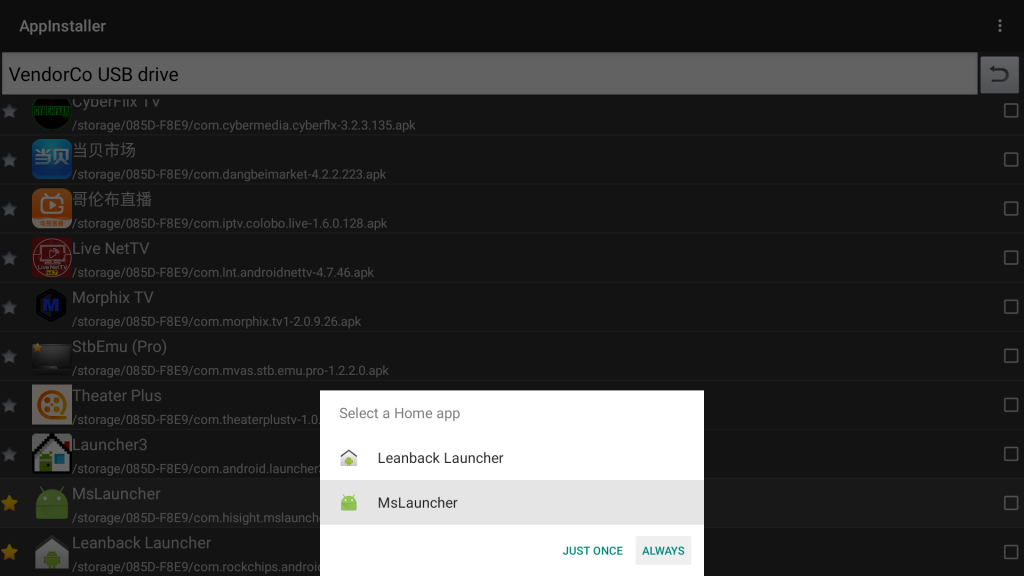
Best Alternative Launchers for Your TV Box
We have selected a few alternative launchers that will work with your TV box. You may find other launcher apps in the Google Play store. However, some launchers may be designed primarily for phones and tablets and do not work with TV boxes. And there are others that may provide no way of accessing the device-specific settings.
- Launcher3
- ★★★★★ [Full-Featured] Launcher3 is originally a launcher from the Android Open Source Project (AOSP). It has been modified to work with our TV boxes and allow you to access their native Settings. The launcher is very similar to a tablet user interface.
- MsLauncher
- ★★★★ [Streamlined] MsLauncher is a launcher specifically designed for TV boxes. It has a very simple and streamlined user interface. So it is especially suitable for young kids and elder adults.






