Watching Prime Video on a TV Box
★★★
[Movies, TV Shows, Originals]
Amazon Prime Video is well supported on a common TV box. But it will only show 480p standard resolution on unlicensed devices. And the user interface requires a mouse.

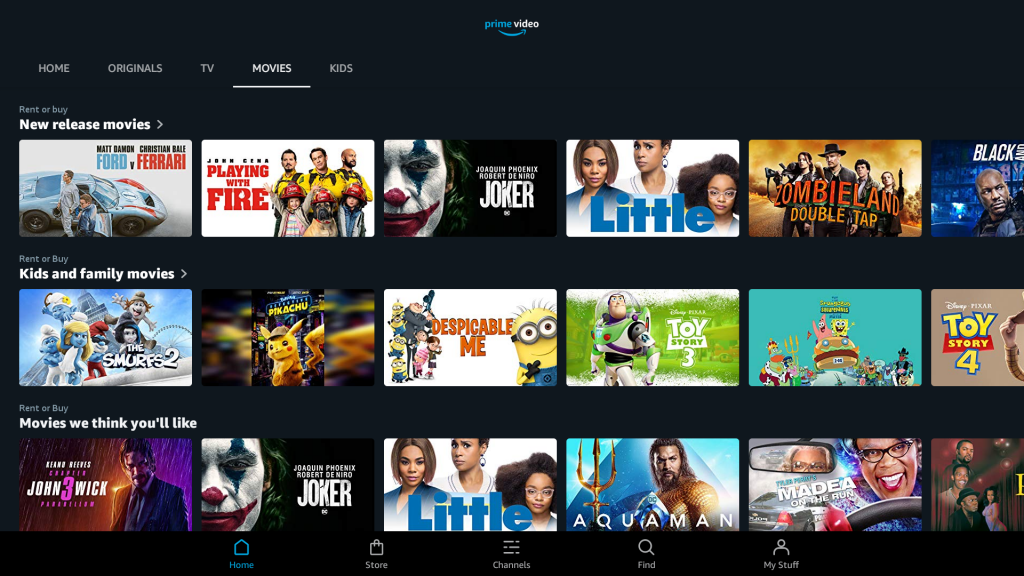
Prime Video is a subscription-based (paid) video streaming service associated with the Amazon Prime membership. It offers movies, TV shows, and original content from various sources for rent or purchase. But if you have an Amazon Prime membership or an Amazon Prime Video subscription, a large selection of titles is free.
Prime Video is the only major video streaming service that officially supports common TV boxes. But there is still a resolution restriction.
Pros
- Popular video streaming service, with lots of great shows. Many free shows with existing Amazon Prime membership.
- Commercial grade service, very reliable and smooth.
- Can download a stream to a local file for offline viewing.
- Has quality subtitles.
- Can rewind/fast-forward using the arrow buttons on the remote control.
- Has an automatic viewing history in addition to the manual watchlist (like favorites).
- Can resume playing from where you left off last time.
Cons
- Paid subscription. Not all shows are not included with Prime membership. Some require an additional purchase, rent, or subscription.
- Only limited to movies and shows produced by or licensed to Amazon.
- Can only play 480p standard resolution on common unlicensed TV boxes.
- On common unlicensed TV boxes, the only working app is for mobile devices and requires a mouse.
Details
Official App Support
Unlike Netflix and Disney+, Prime Video is the only major video streaming platform that officially supports all common TV boxes.
Resolution Restriction
Like Netflix, Prime Video also imposes digital rights restrictions (DRM). As a result, the common unlicensed TV boxes can only stream content from Prime Video at the standard 480p resolution.
Downloads
Prime Video lets you download video streams to your TV box for offline viewing. You can only play the downloaded video files within Prime Video and not using any other media player apps like MX Player or VLC.
Playback Features
Prime Video has some nice features during playback:
- You can intuitively use the
LEFT/RIGHTbuttons on the remote control to rewind and fast-forward. - It can resume playing from where you left off last time.
- It keeps an automatic viewing history. You can also manually add a video title to your watchlist (like favorites).
Mouse-Oriented User Interface
Prime Video has an app for Android TV but that app doesn’t work on common unlicensed TV boxes. The only working app for TV boxes is a mobile app primarily designed for touchscreen devices. And parts of its user interface do not work with the TV box remote control. As a result, you will need to add a mouse or an air mouse remote control in order to use the app properly.
HOMETEQ has several voice air mouse remote controls that will work perfectly with the Prime Video app:


Voice Search
Prime Video supports voice search. The voice search button is part of the mouse-oriented user interface, so you will need to use the mouse to access it.
Subtitles
Prime Video supports subtitles natively as part of its streaming service. So the subtitles are nice and high quality.
Subscription, Not Ads
Prime Video is a paid subscription. A large part of the video collection is included with the Amazon Prime membership (or Prime Video subscription). And the rest requires an additional purchase, rental, or subscription. There is no ad.
Install & Setup
Prime Video has two Android apps:
- com.amazon.avod.thirdpartyclient for mobile devices
- com.amazon.amazonvideo.livingroom for Android TV
The mobile app (com.amazon.avod.thirdpartyclient) can be installed directly from Google Play Store. But the Android TV app will not work on common non-Android-TV boxes.
If your TV box is from HOMETEQ, we already have Prime Video preinstalled. If you have an older TV box and you have trouble getting Prime Video to work, you may consider upgrading to one of our latest TV box models. Our TX3 Smart TV boxes have high-quality and high-performance hardware, enhanced with a customized version of the SlimBOX firmware. They are very fast and reliable, and yet very competitively priced. The 4+32G model is only $65.
Useful Tips
- Prime Video has some video titles that are completely free (no Amazon Prime membership required), such as the Global News channels. You can use the free videos to test the app before actually paying for a subscription.








